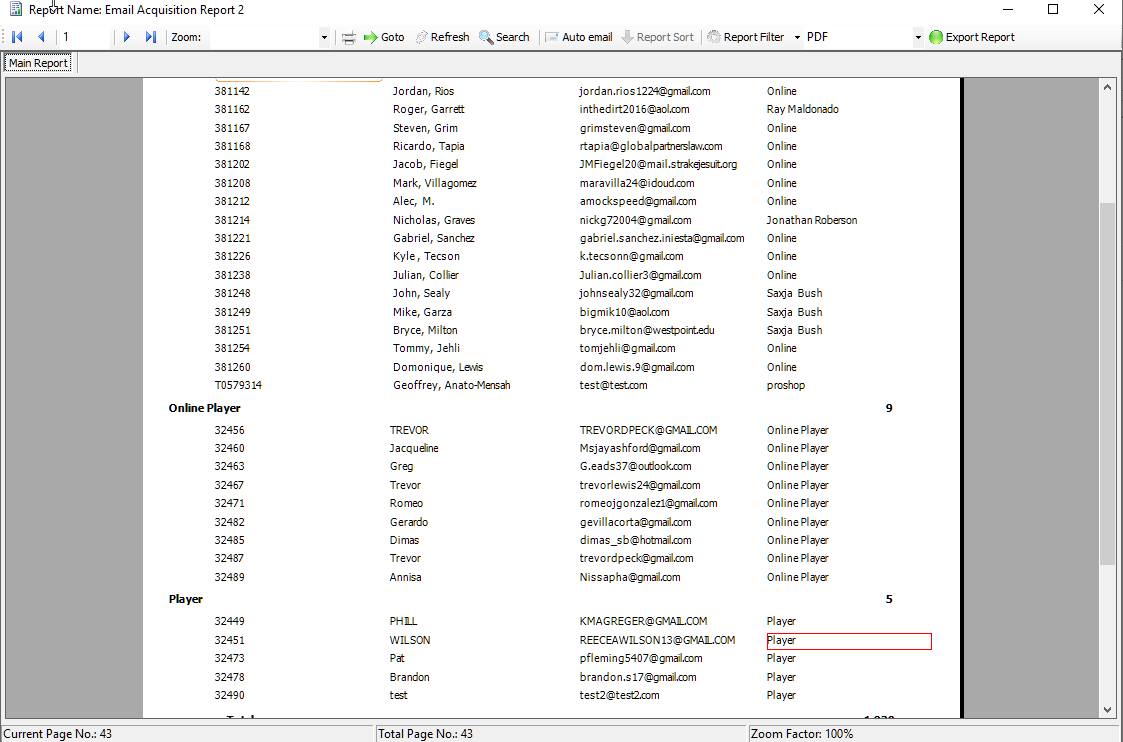Filtering for new players' email in the Email Acquisition report
In version 3.98, a new enhancement to the Email Acquisition report includes players/guests when the report searches for new emails added to the database. This is controlled by a new filter option in the report setup. When checked it would include players with new emails acquired within the specified time frame on the report.
To run the Email Acquisition report
-
Go to Reports.
Are you running this report for the first time? If so click, yes>>
-
Select the time-frame tab that you assigned the report: On Demand, Daily, Weekly, Monthly, Yearly. The reports listed under that tab display.
-
Select the Email Acquisition or Email Acquisition II report. The settings display to the right for you to update.
Note: The date range may be set based on the time-frame tab you selected in step 2 above.
-
Reset the date range using the From and To fields.
-
Select the Show email detail to show the details of the email.
-
Select the Include players/guests filter option to include players with new emails acquired in the date range selected.
-
Select Display or Print to run the report. For more details on this, click here>>
Example Report